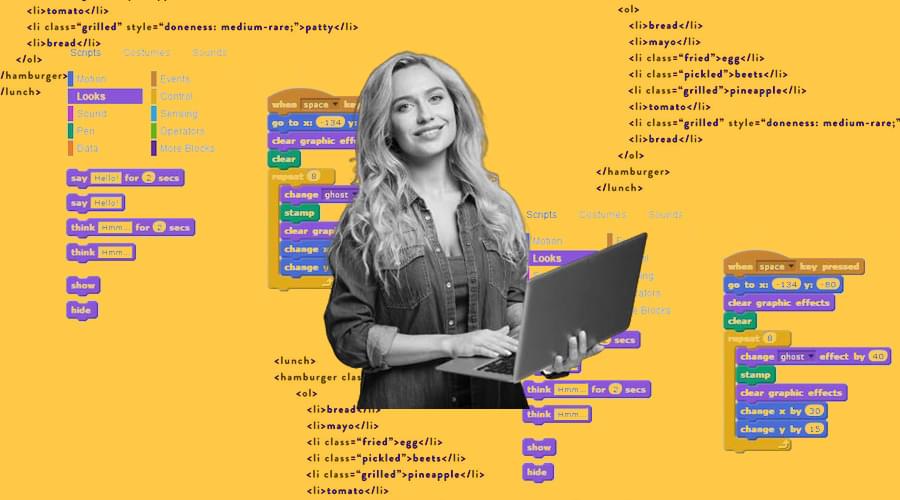Block coding converts text-based software code into a visual block format. It helps reduce probable errors. It is used to construct games, apps, and other programs. Users just need to drag and drop visual block coding representations of text-based code into the code editor. Blocks are chunks of instructions a user leverages to create their invention. Sprites can move and turn themselves and other sprites. The sprite can be taken a few steps forward or turned by a few degrees. They can be moved to the right or left with just one block. Blocks are used to change the form of a sprite. They can make the sprite think or talk or do anything. It can dress them up differently or the scale or graphic effects of a sprite. Kids can also use sound blocks are add audio effects to a tale or game. They can also adjust sound effects by varying the pitch and changing the depth of different sounds.
Syntax-free programming
Block-based coding doesn’t involve complex syntax. You can focus on areas that seem more complex and need more attention. The best thing about syntax-free programming is that it helps avoid minor syntax errors.